Postings in the same series:
Part II: Agent Management
---------------------------------------------------------------------------------
The newest core MP for SCOM R2 is not just an update. It is much more. It is the road Microsoft envisions for the SCOM (R2) MPs and the generations to come.
Wow! That is a lot to say. But wait and read on since I will explain why I say this so strongly. First of all, the MP has really grown up. The MP monitors SCOM R2 itself but does a way much better job than ever before. Simply because it does not only Alert better when things tend to go wrong but also since new Reports have been added which are a great help in order to start targeted trouble shooting.
In a small series of blog postings I will high light some of the new features of this Core MP for SCOM R2. The first posting will be about the new Reports found in this MP, the System Center Core Monitoring Reports since they are a special breed on their own.
Back in the days of SCOM RTM I had an issue going on at a customers site. The RMS stopped almost on a daily basis. With the help from PSS the issue was found. They sent me some queries to run against the SCOM Database and soon the culprit was found. But it took some time, mostly caused by the time difference between the US and Europe where I reside. When I had these Reports which are to be found in the new Core MP the cause had been found way much faster and the resolution as well.
These are the Reports I am talking about: System Center Core Monitoring Reports. 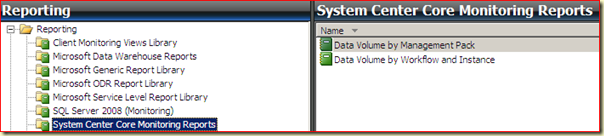
These Reports provide a deeper insight in the inner workings of SCOM R2. And not just that. We all know that getting a filled and understandable Report can be a challenge. This has been heard by Microsoft and look what they have done: 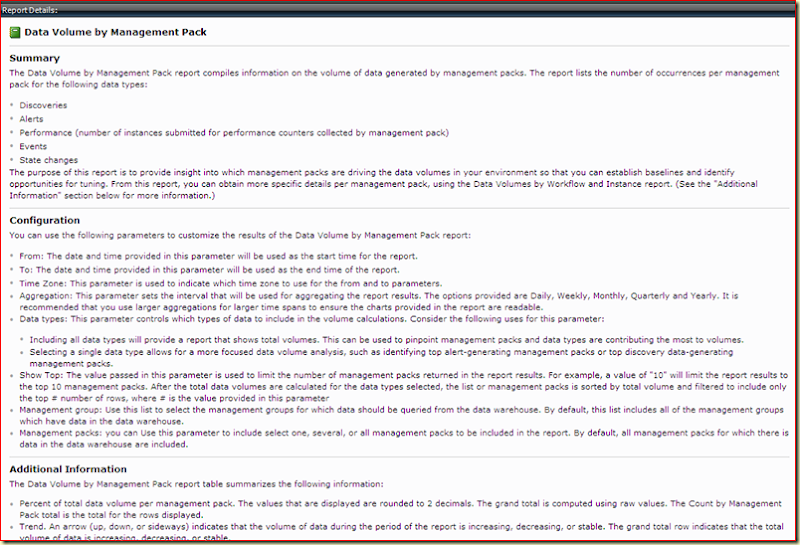
Finally! Some good and thorough explanation about what the Report does, how it works and how to configure it. Great!
Remember the blog posting of Kevin Holman about Config Churn? It is still a good posting but now much of it can be done by these Reports in order to see whether it is really happening. (The examples below are taken from one of mine test environments I carry with me on my laptop. So these Reports are a bit empty, but still good enough to show what I mean.) 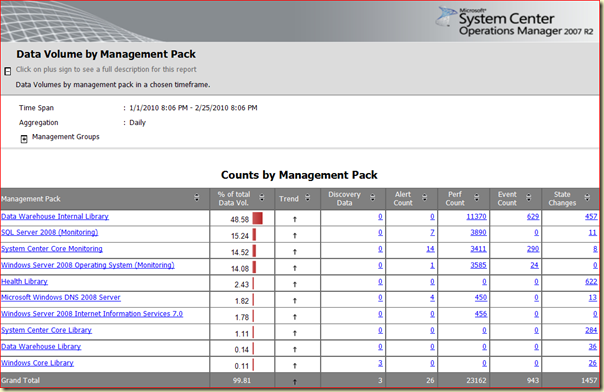
So with a few mouse clicks one can see really fast what is happening in the engine room of SCOM R2 and whether there is a ‘All hands on deck’ situation happening or not. These reports also have drill down functionality, so much information is to be found there as well. One can take a look on a per Management Pack basis or at Class level.
Try it yourself and be impressed like I am. The reports work fast, are easily used and show really good information without the need of being a rocket scientist in order to understand it. So whenever SCOM R2 behaves different than expected, run these Reports in order to gain a deeper insight.
The next posting will be about Agent Management with the newest Core MP for SCOM R2.

No comments:
Post a Comment