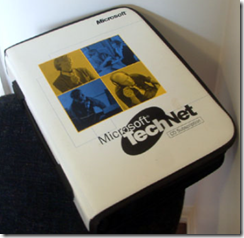Just got this news in my mailbox.
All about the scheduled retirement of TechNet Subscriptions.
This makes a ‘bit’ sad, simply because thanks to the TechNet Subscription I was able to learn all I wanted to know about the available Microsoft technologies, growing from a total newbie to an experienced systems engineer and on to a technical consultant. Back in those days DVDs had still to be invented and the download speed was limited to the analog modems.
So no downloads, but one received a whole set of CDs instead which were put in a special case, like this one:
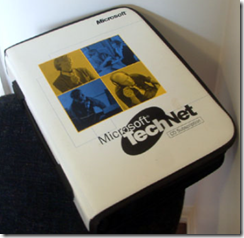
Soon this case became my personal IT treasure and test drove all the software I got. Built myself many test labs and maintained them very well for a long long time in order to test all kinds of different scenarios. These were really test labs and lived on one of the many PCs I had back then. Somehow these test labs evolved around my profession so I was always able to test drive production based scenarios. Couldn’t do that when that software would expire in half a year. Simply because it would take too much time to rebuild a whole lab for a single test.
And now Microsoft has decided to retire the TechNet Subscription on the 31st of August 2013. Existing subscriptions will continue until they expire and can’t be renewed anymore after the 31st of August 2013.
Why?
On this webpage – the Subscriptions Retirement FAQ – Microsoft states: ‘…In recent years, we have seen a usage shift from paid to free evaluation experiences and resources. As a result, Microsoft has decided to retire the TechNet Subscriptions service…’
Alternatives
Instead Microsoft advices the current TechNet Subscription users to go for these alternatives:
- Free, but time limited versions of the software
This software has no feature restrictions but has a limited time of use. Ranging from 30 to 180 days. - Microsoft Virtual Academy
Here you can train yourself in mastering the latest Microsoft technologies. However, watching video’s, downloading slide decks and/or PDF files isn’t the same like installing the software yourself and putting it through its paces on your own account. - TechNet Forums
Here you can post questions about all the available Microsoft technologies. The TechNet Forums are a powerful community driven area in order to learn how to fix certain issues. However, IMHO, TechNet Forums are NO alternative for the software one can download and install using a TechNet Subscription. - Download Center
For downloading service packs for the time limited software. - MSDN Subscriptions
More about this one later on.
The metaphor
To me many of these alternatives don’t sound like real alternatives at all. Let me clarify it with this metaphor:
Suppose you’re a professional car driver. And there are many different types of cars. Like ones to deliver the mail (Exchange), cars to monitor the traffic (SCOM), cars which transport many cars at once (Hyper-V and VMM) and cars which can carry a huge load (SQL Servers). All of these cars are highly specialized and require a total different set of skills in order to operate them on a professional level.
On themselves these cars are very expensive to buy. So the factory building those cars (Microsoft) offers you a way to test drive these cars without having to pay the full price. Of course, you’re not allowed to drive these cars professionally but still you’re being enabled to learn the special required skill sets for a very affordable price (TechNet Subscriptions).
This isn’t because the factory loves you and the world but simply because they want to increase their footprint in the car industry. And the realize they can’t do that by simply building better cars but also by delivering people who are trained to operate them professionally. What usage do their cars have when there is no one to operate them? So it’s all about sales. In itself nothing wrong with that.
Suddenly the factory decides to pull the plug on that special offer simply because they notice an increased usage of the test vehicles which will stop running after a certain mileage. Instead the same factory offers you these ‘alternatives’:
- The already mileage limited test vehicles (time limited editions of this software). You can drive them for a short time but afterwards they simply stop running. You have to get a new one, tweak and tune it (again) and continue your learning journey.
- Free training about driving those cars by watching some videos and answering some basic questions (Microsoft Virtual Academy);
- Sending your questions about how to drive those cars to a special e-mail address (TechNet Forums);
- Buying spare parts for a vehicle you don’t have or which is about to stop functioning because the limited mileage is nearly reached (Download Center).
No rocket science is required here in order to see how the next generation of drivers will do when operating those specialized cars…
How about the MSDN Subscriptions?
Apparently MSDN Subscriptions aren’t affected by Microsoft’s previous statement why to retire TechNet Subscriptions. So MSDN Subscriptions are here to stay and even offered as an alternative for all the people who have a TechNet Subscription.
When looking at the price tags for the available TechNet Subscriptions compared to the available MSDN Subscriptions there are some huge differences to be found. And yes, MSDN Subscriptions are considerable more expensive:
- TechNet Professional €373,64
- Visual Studio Professional with MSDN €1.283,65
IMHO, this makes the previous statement why Microsoft has decided to retire TechNet Subscriptions far less solid and makes me wonder what the real reasons are. Even more so because MSDN Subscriptions offer much of the same software available through TechNet Subscriptions.
And the winner is…
Let’s take it a bit further. We all know Microsoft is moving away from it’s role as a manufacturer of boxed software and transitioning to the role of services provider. In that transition much has to change. Also the way software is being tested and learned how to operate it.
However, as it is today Microsoft is still delivering boxed software and many companies around the globe are still using that kind of software. Cloud and cloud based services like Azure and even Office 365 don’t play such a big role to them at this moment. In situations like these, TechNet Subscriptions play a significant role.
Another scenario is simple and very black and white. No shades of grey involved here. And personally I can’t (or perhaps I won’t let myself accept it) believe it to be so simple: MSDN Subscriptions deliver more money and TechNet Subscriptions don’t. So TechNet Subscriptions have to go. Period.
What do YOU think?
Of course, this is just me here. No one else. So I am wondering what YOU have to say about this topic. Feel free to comment on this posting. Please know that any comment needs moderation by me before it’s shown. Reason is to avoid spam. I can’t modify your comment, only accept it or mark it as spam.