Even though it is a great report (Free Space Report), it can time out a lot when targeted against reasonable sized environments. And when it does not, it may run for some time (up to an hour or more). Don’t get me wrong here, I am not downplaying the hard work of some much respected SCOM addicts, but just sharing some experiences.
But lucky me! Since a few weeks I have a new colleague who is really into SCOM. He has done many projects as well and one of his customers used the same report. And there they run into the same issues as I did.
However, this customer has some SQL guru’s who looked at the query and did some magic with it. The results? The Reports are rendered way much faster. For instance, the Free Space Report when targeted against All Windows Computers runs in a matter of two minutes! No more time outs… 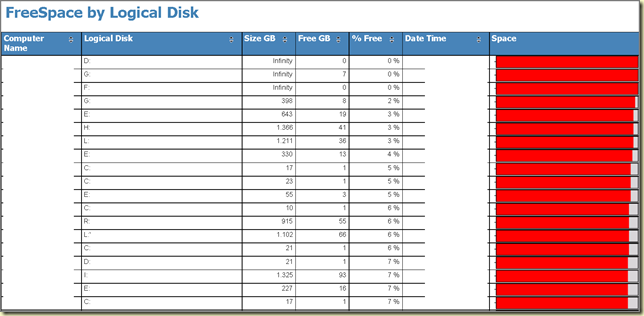
Which is great!
So why not share this changed XML file?
Again, credits go to Ziemek Borowski and David Allen, because they provided the ideas and the original MPs. And additional credits go to Marinus Witbraad who shares this new report openly with the Community.
This new report can be downloaded from my SkyDrive. Do not forget to remove the old MP before importing the new one. Wait some time for the Report to show up and enjoy life! :)
14 comments:
Did this report originally have a way to choose which Management Group to use for the Groups? When I try to use "All Windows Computers" it's using my Second Management Group instead of the first one. There are 2 entries for "All Windows Computers", but I get the same results with both of them, a list of the drivers from Computers in my second Management Group instead of the first.
Hi Richard.
No this Report did not have that option. So you are experiencing this: you have two MGs, sharing the same DW. When you run this report, it shows the Groups present in both MGs but you only get data from the second MG?
Let me know whether I have understood you correctly.
Cheers,
Marnix
That is correct
Hi Richard.
Let me guess again :). Does the Report only show data from the MG where the Console is connected to?
For example, when the SCOM Console is connected to MG A, the Report only shows data related to MG A. When the Console is connected to MG B, the Report only shows information related to MG B?
Cheers,
Marnix Wolf
I only have the MP installed in MG A. When connected to MG A, I am getting data from MG B.
Hello Marnix. Thx for making this available.
I cannot find any doco for the MP. Is there a link to some documentation?
Thx,
John Bradshaw
I love this report! Is there a way to limit the out put file to one ore two pages? I want to see only the top 15 servers something like that.
Thanks a lot.
I installed the report and received many pages as expected. Went to export and when I opened the report had just 1 system listed. Reran the report in the console and now just get 1 system. I am selecting All Windows Computers. Has anyone else seen this issue?
Hi Robert.
I haven't seen this issue before. When you open that Group in the Auhtoring Console, or better see what servers populate it, how many computers are shown?
Perhaps this posting comes in handy as well: http://thoughtsonopsmgr.blogspot.com/2012/03/windows-logical-drives-report-and-some.html
Cheers,
Marnix
Hi,
does anyone knows why this report suddenly stopped to work after being for almost 3 years?
Thanks
HI feb45ca6-da71-11e2-a5c5-000bcdcb2996.
There can be multiple issues at play why Reports or a certain reports stops functioning, so it isn't possible to tell you what's wrong in your situation.
Things you could do to pinpoint the issue:
- Is the OpsMgrDW database out of free space?
- Are other reports still functioning?
- Enable Remote Errors on the SSRS instance so you get detailed error messages.
- Check the related eventlogs in order to find more details about the error.
From there you can go solving the cause(s).
Cheers,
Marnix
The report installed fine, but it does list custom groups in its dropdown. Is that normal?
Report doesn't know allow us to select custom groups. How can we do that.
Hi Vinay. It's a very old report and I would not use it any more
Post a Comment